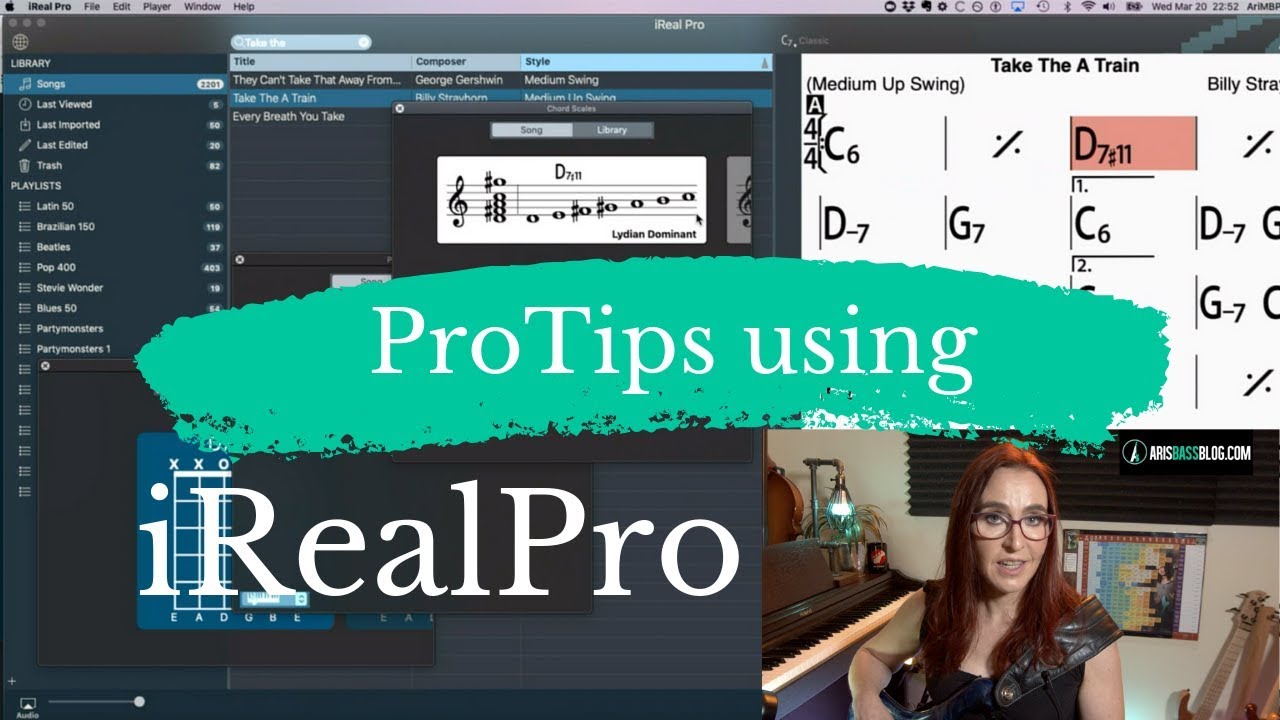What Is The iRealPro App?
The iRealPro App is an easy-to-use tool to help jazz musicians of all levels master their art. It simulates a real-sounding band that can accompany you as you play though jazz standards. Hook it up to your speakers/monitors and you can will have the accompaniment of a jazz trio for any tune at your fingertips.
Here’s a screenshot of the iRealPro Dashboard with the tune “Autumn Leaves”:
The main benefits for students are:
-
It will help you become more comfortable playing in tempo with a bassist and drummer
-
A great tool for working on faster tunes and swing rhythm
-
Use the app to test how well you know your jazz standards… ditch the lead sheet and play along with the app. You will soon find out how well you know the chord changes.
-
The mobile app is the most portable and convenient way to carry around jazz standards. You are not given the melody, but you can access the chord changes for any tune in a matter of seconds!
Here is the iRealPro website where you can find more information: https://irealpro.com
How To Download & Install The iRealPro:
The iRealPro is available for both Apple & Windows/Android users. There is both a desktop application and also a mobile/tablet application.
I recommend that students use both. I have the desktop version on my Macbook which I use on a near-daily basis. The mobile app is also invaluable if I’m at a jam night and someone calls a tune that i’m not familiar with.
Download & Installation Instructions:
The following 4 step process outlines how to download and install the backing tracks for 1300 jazz standards and also practice exercises.Step 1: Download the app:
If you have an iPad/Macbook/iPhone, you can go directly to the App Store and search for “iRealPro”. There is both desktop version (for laptop/computer) and mobile version (for iPad/Tablets/iPhone). It’s a one-time time $20 fee to download the software. It’s well worth the investment!For Windows and Android Tablets/Phones, you can download the app here: https://play.google.com/store/apps/details?id=com.massimobiolcati.irealb&hl=en
For Apple Users (Mac, MacBook, iPad, iPhone), you can download the app here: iReal Pro on the App Store
Step 2: Download the songs. This is free....
If you are using the laptop/desktop version, click the following link to navigate to the iRealPro Forum and click the ‘1300 jazz standards’ link:
https://www.irealb.com/forums/showthread.php?12753-Jazz-1400-Standards
This will download the tunes directly into your iRealPro app.
If you are using iPad/Tablet first open up the iRealPro app and you will see a globe icon in the top left corner of the screen. You need to click on the globe icon inside the app, which will take you to the forum:
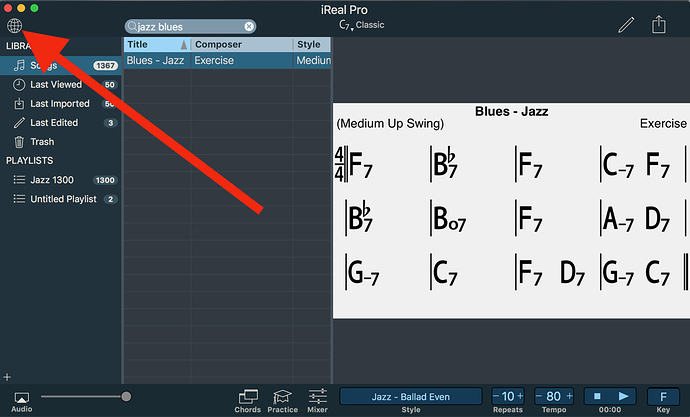
When you are in the forum, then click into ‘Jazz’ and you will find the jazz standard download called “1300 Jazz Standards”. This pack automatically downloads the chord changes for every popular jazz standard.
Click on the blue hyperlinks in the forum and all of the songs will automatically be imported.
Step 3: Setting Up The iRealPro Correctly:
The iRealPro has a number of settings. Here is an overview of the useful features and also how to configure the backing tracks to play along with your piano.
The controls at the bottom right of the screen contain the following features. From right to left:
-
Key Change - Instantly change the key of the backing track and the transposed chords will be displayed
-
Tempo Control - Set the tempo for the backing track. When you load up a song, it loads up with a suggested tempo. 120bpm to 160bpm is a good tempo to work on swing rhythm.
-
Repeats - When I’m using the app to practice improvisation over a medium tempo jazz standard, I will set the repeats to 20 and cycle around and around the form. Try to look at the screen as little as possible so that you are relying on your awareness to keep the form.
-
Style - This allows you to quickly switch between pre-set feels and tempos such ballad, medium swing, up-tempo and Latin.
Mixer Settings
The “Mixer” configuration panel contains a number of settings that are important to configure the app so it’s ready for you to play along with:
-
The first step is to make sure that the “Piano” slider is turned all of the way to the left. You are the piano and so you do need the piano sound in the backing track. If you were a horn player such as trumpet or saxophone for example, then you would have the piano switched on.
-
You can choose between a number of different bass sounds. I like to leave this on “acoustic bass” so that it emulates that authentic jazz trio sounds.
-
Next an important one! The drum settings. I always play with drums to “click on 2&4” - when playing with a swing feel, the drummer will emphasise beats 2 & 4 with the hi hat and so it’s good to be hear these beats accented. That way, if you ever play with a drummer, your ears and body will be calibrated with listening for the 2&4 and it will help you stay in time no matter what the tempo.
Lessons where we demonstrate the iRealPro App
There are a number of lessons in the PianoGroove course where we use the iRealPro as a supplementary tool when working on improvisation and medium tempo tunes.
Here’s a list and reference of each lesson:
-
Blue In Green Improvisation: Blue in Green Improvisation | PianoGroove.com - This lesson provides an introduction to the iRealPro App and we use it to cycle around the form of “Blue In Green” to work on a number of important improvisation concepts.
-
The 12 Bar Blues Improv Course: 12 Bar Blues Improvisation | How To Improvise Over The 12 Bar Blues - throughout the course on 12 bar blues improvisation, we use the “simple blues” and “jazz blues” backing tracks. We also finish we “Straight No Chaser” and explore how we can play over the form.
-
Altered Scale Improvisation: The Altered Jazz Scale | PianoGroove.com - In this tutorial, we use the iRealPro practice exercises to cycle around a 251 progression and apply the altered mode.
- 251 Practice Drills: Practicing Rootless 251s with iRealPro | PianoGroove.com - Again using the iRealPro practice exercises, we demonstrate an exercise that can be used to play through major and minor 251s in all 12 keys. This is a challenging exercise to begin with so remember that you can decrease the tempo to your comfortable level.
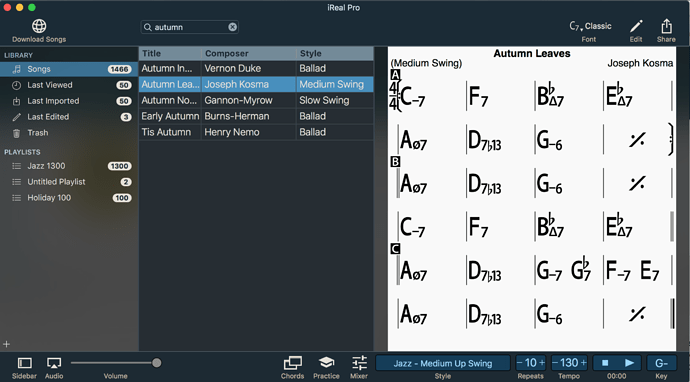
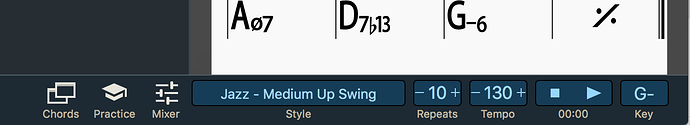
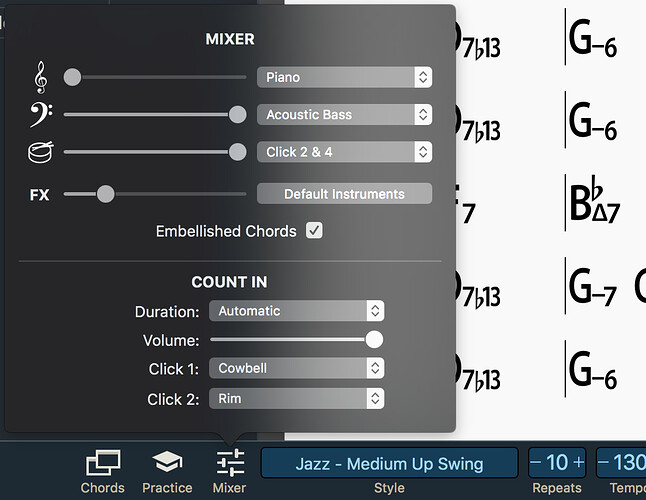
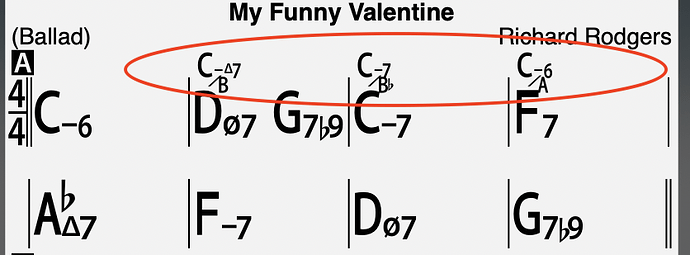
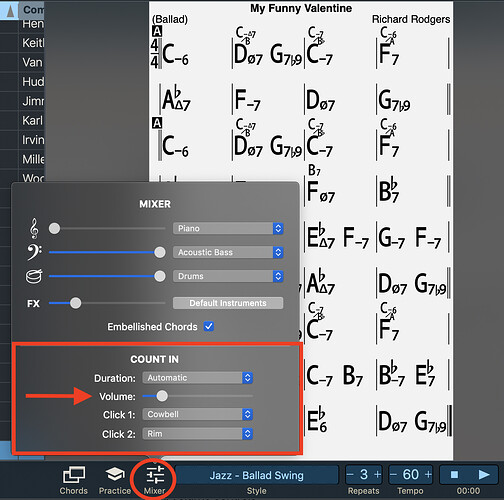
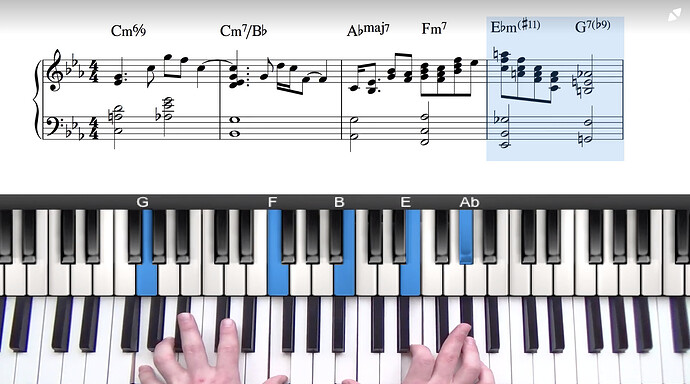
 "
"