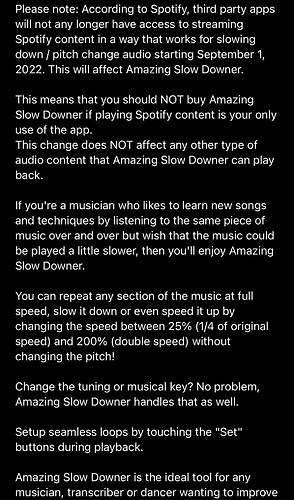I am using ASD (Amazing slow downer). I connect it with my spotify account, you can slow the song down, change the pitch - very easy to use. Easier than anytune.
Hi Markus 
Welcome to the community!
I’ve heard of “The Amazing Slow Downer” before but never tried it myself.
I’m checking out their iPhone/iPad App now:
https://www.ronimusic.com/asd_iphone.htm
The Spotify integration looks like a brilliant feature.
I’ve always been a Spotify user and having the ability to hook my playlists directly to transcription software is awesome… thanks for sharing this info 
Thanks. For heads up. I will eventually try it … I will be interested to use with Spotify as well
I will be posting more information on this app tomorrow.
As a Spotify user, it’s really streamlined my transcription process and I highly recommend it to all students who are looking to improve their improvisation skills.
Perhaps we could also incorporate this into our transcription exercise section 
More to follow.
I love the amazing slow downer app
I also just discovered that you can double tap on the left side of a YouTube video and skip backwards 10 seconds!
Agreed! It’s just so handy and convenient.
What a fantastic app.
If anyone has any questions on how to use transcription software I’m happy to help.
i see that now it is avaible for android phone either cool
Yeah two winners softwares 
- ASD is for the smartphones (android, iphone and ipad) the best slowdowner avaible https://www.ronimusic.com/
- transcribe! even more features and flexibility for computer and laptop Mac and Windows https://www.seventhstring.com/
Way to complicated to access!!! I’ve got all kinds of apps like Spotify etc. never figured out how to add songs in over 2 years. And transcription exercises? Can’t even see unless you are a computer geek. And any software like transcribe or amazing slowdowner are light years ahead of this old man. I read this weekly comment page that Hayden send me every week or so. But I really can’t use the material. Interesting articles etc. I enjoy. But the tech. To use all is to much. It even says I have unread stuff. Don’t have any idea where that is? I read the couple new posts and that’s about it. Not even sure how to send this reply. That’s how stupid I am. I’m still an annual membership and like that o cam contribute to Hayden’s work. Other than learn the nice arrangements and following along on the theory parts that’s about it.
Thanks. I’m pleased that you have a younger crowd that can do more online.
Hey Bruce ![]()
I’ve pulled this comment into our thread on The Amazing Slow Downer so that we can better discuss the technology issues you are facing. Perhaps some of our other students can give their advice too.
With both of my parents are in their late 70s, I’ve seen firsthand how daunting the plethora of apps and software can be in this day and age. So you’re certainly not alone there.
As a Spotify user myself, I highly recommend “The Amazing Slow Downer” for all transcription-related activity.
Here is their website:
It could be nice to ask a family member to help you download the app on your mobile phone and show you how it integrates with your Spotify account. If that’s not possible I will help you to get this set up.
I’ve just sent you an email with some additional questions on the exact technology you are using and that will help me to recommend the best path forward.
Cheers!
Hayden
Can you tell me what is better with Amazing Slow Downer app compared to Transcribe!? I use Apple Music, not Spotify. Thanks. 
Hi Scott, I’ve never used either apart from the demo version of ASD. I also don’t at this stage pay to subscribe to Apple Music or Spotify and good question as to whether ASD can work with both apps. I haven’t used Transcribe as yet and not sure if there is a free version available.
Maybe Hayden you could see if there was a student discount available for either ASD or Transcribe - be nice! Maybe a Pianogroove Promo Code 
Thanks
Paul
It’s funny Scott because I used to exclusively use Transcribe, but these days, just ASD. Here’s some of the reasons, and I would say the direct Spotify integration is the main time saver for me:
-
The general interface is very user friendly on iPhone. I find it very easy to select and loop specific points of the record and also change the speed incrementally. I particularly like the A/B loop interface. Sometimes these simple things can get very fiddly on touch screen, but the ASD handles it perfectly in my opinion.
-
If I hear something that I like on Spotify, I add it to a playlist and then I can immediately open it in ASD with A/B loop and slow down if needed. For me this is a big time saver instead of pulling files into Transcribe on my laptop.
-
Having both Spotify and ASD as apps next to each other on my iPhone background makes it easy to flick between then. Previously I used Transcribe on my laptop and I’d have to move and turn my body to pause, loop, change speed etc… whereas I find myself more grounded at the piano when using Spotify and ASD. My iPhone just sits on the piano.
-
The ASD app has “recently played” songs, making it easy to jump back into a record the next day after sleeping on it.
-
Also if I have looped a specific section of the song in ASD, when I reopen it, it’s right where I left off with the loop in place which I find handy.
Perhaps some of those features also exist in Transcribe, but in summary, I just find the ASD more enjoyable and intuitive to use, and less fiddly.
Great idea @paul1523727
I did chat with the guy at Transcribe some time ago. I will reach out to them both and ask about a promo code for our students. Nice idea! ![]()
Hi Hayden, I really need to start getting into transcription, and want to get some software for this. It seems that you prefer the Amazing Slow Downer is that correct? Do you know if it can connect to a Google Play Music playlist, or just to Spotify / Apple music ?
Thanks, Natasha
Hi @natasha0412 
If you’re new to transcription, definitely start with some of Tuomo’s ear training exercises here:
The reason I suggest this is that the audio quality is clear and crisp, and it you can also check the answers to find out what you are getting right and wrong.
Moving onto your question:
Yes I recommend the amazing slow downer.
I’m not an Apple Music user, but when I open this app, I see that it does have an Apple Music option:
As I mention above, the thing I like most about the app is how it integrates with my Spotify Playlists, here’s what I see when I click “Spotify”:
Next I pick one of my playlists, and the individual records appear:
I like to create playlists around my favourite tunes I’m working on and I find that helps me to keep everything organised.
Then when I click one of the recordings it opens up with controls to loop the performance, and slow it down if necessary:
I also love how it remembers exactly where I was - for example if I have looped a specific section of the record - so when I log back in I can pick up right where I left off.
Let me know if I can help further with this stuff and have fun transcribing.
It’s difficult to begin with so do be patient with it. Try to spend 30 minutes a day and if you are getting frustrated trying to work something out, sleep on it and come back to it the next day.
Cheers!
Hayden
Thanks so much for the screenshots and information Hayden, I think the phone option is a great idea. 
Some additional information for those who might be using Apple Music (or are heavily invested like me ![]() ):
):
If you’re a Mac/iOS user, here’s what the Amazing Slow Downer notes:
Starting with macOS 10.13, Apple has made it impossible for third party software to playback DRM protected files.
For Apple Music, the app to use is Perfect Tempo. According to a review in Cult of Mac (May 16, 2019):
Perfect Tempo lets you speed up or slow down any song in Apple Music, so you can learn how to play it. Unlike every other app that does this, Perfect Tempo works on any song on the Apple Music service, not just purchased and/or downloaded songs. It also has a great, easy-to-use design, which is way better than the utilitarian drop-down lists of many other apps.
And just as Amazing Slow Downer no longer works with Apple Music, Perfect Tempo doesn’t work with Spotify.
hello @scott1 I will probably link ASD to Spotify, and just follow @Hayden’s suggestions above.
I have started to do chord scale analysis of songs that I am working on, it’s a very slow process, but very valuable. Hope you’re well in these lockdown times.
Cheers, Natasha
I saw this, unfortunately. ![]() Guess I’ll use Youtubes slow downer from now on
Guess I’ll use Youtubes slow downer from now on ![]()