Introduction To Transcription
In this lesson we are going to cover the best way to start transcribing melodies, lines and solos.
Transcription is the process of listening to a jazz recording and then working out the notes and rhythm aurally using your ears. It is one of the most time effective ways to learn jazz and so I strongly advise that you incorporate transcription into your daily practice routine.
Transcription is like taking a private lesson with the masters of jazz piano and the great thing about it is that you can choose exactly what you want to transcribe based on where you want to take your sound and your style of jazz piano.
In this lesson I’m going to run over the basics of transcription and also demo a really handy piece of transcription software called Transcribe. Download your free 30 day trial on the Transcribe website.
Lesson Downloads
-
“Blue in Green” Modal Scale Choices File Type: pdf
Practice Tips
-
Shortlist a selection of your favourite records ready for transcription.
-
Download the Transcribe software.
-
The first step is to play the left hand voicings underneath the recording, This will give you an appreciation of where the notes are falling in relation to the chord changes.
-
Utilise the features of Transcribe that are demonstrated in the lesson. These included, A/B Loop, Variable Speed, & Zoom In/Out.
- Check out the transcription thread in the forum for more information.


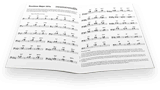





Hi Hayden,would you kindly explain how to activate the pianokeyboard in Transcribe software so that it shows the notes being played by the sound file?I’ve downloaded my trial version of Transcribe and just can’t figure out how to activate the pianokeyboard.Thanx Hayden.
Hi David, yes sure let me help you out here…
If you click on “View” in the top left, and then click “Show Note Guesses” (screenshot below)
Then play the record, and when you press pause, it will highlight a selection of notes. Try pausing every time you hear one of the notes in the lick/line, and you will notice that that notes displayed will change slightly.
This is not always perfectly accurate, so you have to use your ears and aural skills, but it will give you a rough indication of which notes are being played.
I’d recommend you start out with the keyboard note guess feature, and try to work towards solely relying on your ears.
I will make a new lesson on this soon, demonstrating how I use this feature.
I hope this helps, any other questions let me know :-)
Cheers,
Hayden
Hi Hayden, thanks for the lesson. Do you know if transcribe works with iPad, and if so, whether Spotify can be used as a the music source? If you have to download the music to your device you may end up having to buy this song right? Thanks for the heads up
Hi Manuel 👋
I did a quick search and it appears that Transcribe only runs on computer/desktops: seventhstring.com/xscribe/faq4.html
There is another program which I have not used before called “The Amazing Slow Downer” which is compatible with iPhones and iPads. Further research reveals that this also allows you to pull songs directly from your Spotify account: ronimusic.com/asd_iphone.htm
I have been meaning to create a forum post about Transcription software, and so we should create a detailed analysis of both. Personally I have always used Transcribe, but after seeing this Spotify integration with “The Amazing Slow Downer”, I am intrigued to test it out.
I will tag you into the forum post once it’s created in our transcription section: pianogroove.com/community/c/practice-inspiration/transcription
Cheers!
Hayden
Many thanks Hayen, ADS does not have to seem the features of transcribe but appears to be the right app for mobile devices & Spotify users. I will check it out and post my impressions on it. Cheers
Hey Hayden ! (yes its me again !)
Playing the chords in the same time as the record is it really a need ? Because i feel like im spending more time looking for the right voicings with the right extensions that can fits with the record than just listening and transcribing melodies.
Thank you for your time
Hi Guillaume,
Personally I find it a helpful step to place the chord on beat 1 of each bar.
This allows me to hear where the lines are starting and ending in relation to the underlying chord changes. For the next step I will then start to transcribe the melody notes with the knowledge of the underlying harmony.
Knowing the underlying harmony gives me more clues and insight into what the melody notes could be, ie. chord tones, arpeggios, alterations etc… that relate to the underlying harmony. It just gives me extra information.
This is not an essential step, so if you can work out the melody without, then that’s fine too. Ultimately, do what works best for you Guillaume, the key goal here is to play along with the records to improve our phrasing and sense of jazz feel.
You could also just play the 3rd and the 7th to avoid clashes with the melody.
Hope this helps!
Cheers,
Hayden
When you actually transcribe the notes, do you use pencil and paper or is there software that you use to help you put the notes down on a staff?
Hi Jason,
Yes it is a good idea to write down our transcriptions and the 251 lines that we have transcribed.
A book of blank music staffs and a pencil can be great for this.
If you want software I would recommend MuseScore which is free and quite easy to learn and use.
More information here: pianogroove.com/community/t/any-suggestions-on-mac-ios-music-notation-apps/2164
I would say to start with pencil and paper, and then once you are confident with the notes you can notate it in software to create a digital copy that would be less vulnerable to wear and tear!
I hope that helps Jason and let me know if you have any other questions.
Cheers,
Hayden
What if you don’t know the chord changes? How would you go about identifying those by ear?
Hi Jakub,
Happy New Year!
We would first try to work out the bass line, and then work out the quality of the chords.
Each chord type has its own character (major/minor/dominant) and the specific extensions (9ths/11ths/13ths) and the alterations (b9 / #9 / #11 and #5/b13) all have their own distinct flavour which with practice can be identified with just our ears.
This may seem very difficult/impossible at first Jakub, but I guarantee with practice it becomes easier and easier until it is second nature.
Check out the ear training exercises in Tuomo’s section of the forum:
pianogroove.com/community/c/improvisation-exercises/30
Working through his beginner/intermediate/advanced exercises will help you to be able to hear and identify bass lines, chord qualities (major/minor/dominant) and also transcribe melodies and improvised lines.
Tuomo is super helpful if you want to ask him for specific advice on transcription – just tag him in the forum.
Cheers,
Hayden
I’m checking out transcribing software; I’ve come across SoundSlice, which works on web (thus iPad as well?). Does anyone have experience comparing it to Transcribe?
Hi Ruud,
I am familiar with SoundSlice though I have never used it for transcription.
The main goal of transcription is to use just our ears to work out melodies, fills, decoration, voicings, substitutions etc… and I believe SoundSlice shows the actual notes which may be counterintuitive to the task at hand.
The end goal with transcription is to be able to pick up material directly from recordings, without slowing it down, and so always keep that in mind.
I created this tutorial many years ago and now I actually use a transcription app called “The Amazing Slow Downer” which integrates directly with my Spotify playlists which is super handy. I find their iPhone app is also very user friendly and intuitive to slow down, loop, and set start and end points for the material I’m transcribing.
We have a forum thread here where I explain a little more with screenshots: pianogroove.com/community/t/the-amazing-slow-downer-transcription-app/2682
Hope that helps Ruud!
Cheers,
Hayden
Thanks Hayden, I’ll check out ‘The Amazing Slow Downer’.
In the meanwhile I tried Soundslice (it’s free for the basic operation); it’s in fact quite great I must say. It allows you to show a Youtube video (with waveform) and add notes in the same user interface. With playback it synchronises the audio with the notes that you’ve notated. And it’s easy to select a small loop to figure things out in detail (like note lengths).
The end goal is of course to be able to do this live, but it helps in a first analysis to see the notes that you’ve found (finding 1/3/5/7’s for example). You’re not obliged to notate the notes if you don’t want to.
Cheers,
Ruud
Hi Ruud,
That’s great that you can pull in videos straight from YouTube – it sounds like a very handy feature.
It’s been sometime since I used the app and it sounds like it has been further developed since then. I will check it out today and perhaps it’s something we can share in the forum.
I’m an avid Spotify user which is why I like “The Amazing Slow Downer” but SoundSlice sounds like a solid choice for any video on YouTube.
Cheers,
Hayden
3:53 to 4:03 – sounds like a perfect 5th to me, so he’s going from the 3rd to the 7th
In other words, the note the sax solo starts on is D, not G.
Hi Hayden! Thanks for this video. I’m hung up on a detail – why is it that the second measure in Blue in Green – which is marked as an A7(#9), is voiced as G, Bb, Db, F? Isn’t that 7, b9, b11, 13? Shouldn’t there be a #9 in there somewhere at least?
Thanks for any insight :D
Hi Ann,
Great question.
The melody note for the second bar of Blue In Green is C, which is the #9 of A7, the melody then moves to Bb which is the b9 of A7, it is common to see these melody notes over altered dominant chords.
The Db is really written as C# which is the major 3rd of A7, the b11 does not exist in jazz.
Adding the F (the #5 or b13) is optional but creates more of an altered sound.
Check out the jazz standard lesson on this tune for more information:
pianogroove.com/jazz-piano-lessons/blue-in-green-tutorial/
Here to help if you have any other questions.
Cheers,
Hayden